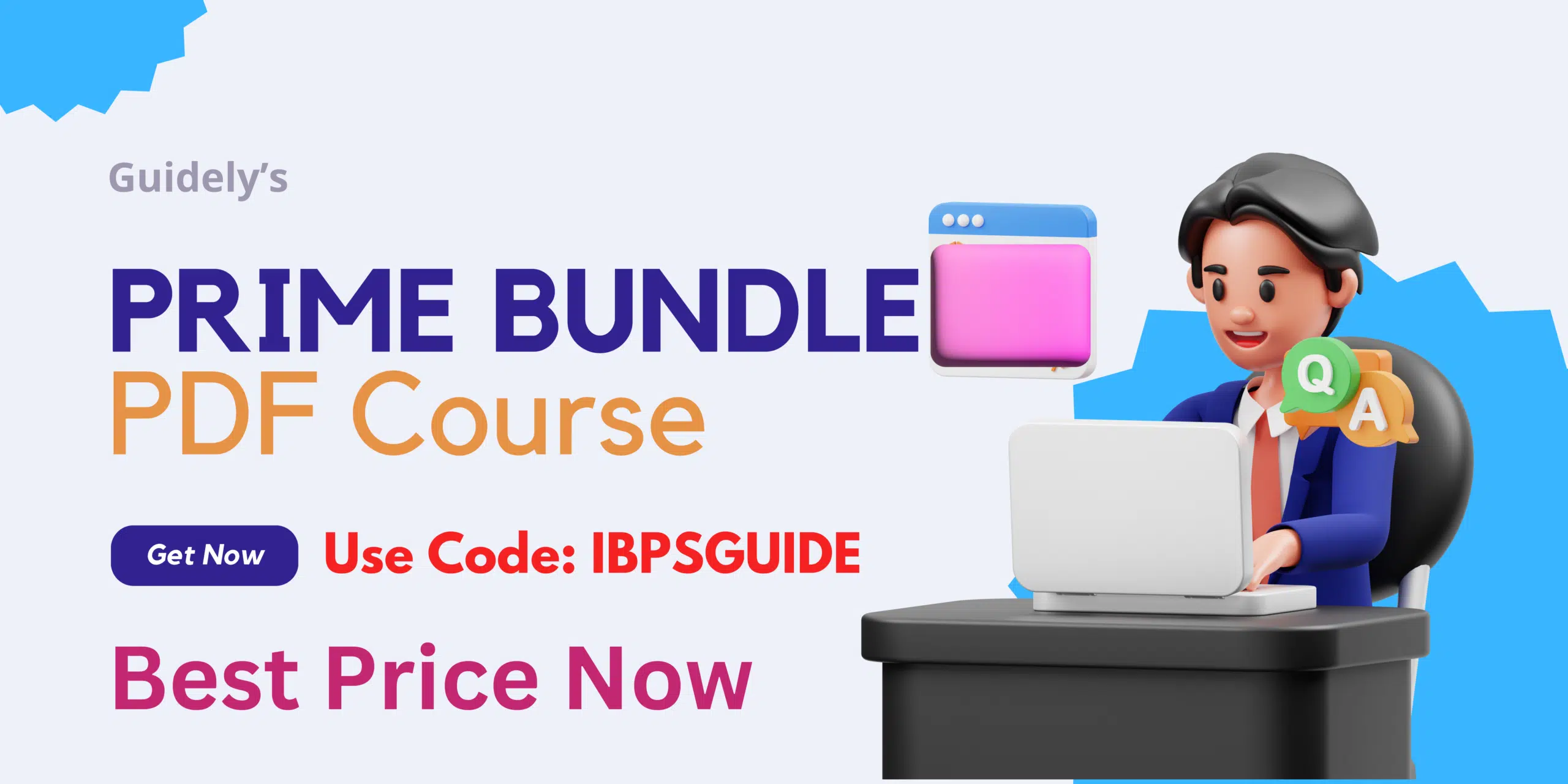Important Computer Awareness Materials (Day-27) – Internet Technologies – Important Terms:
Dear Readers, IBPS Exams are approaching shortly, we all knew that Computer Awareness is one of the important section, which will help you to increase your score easily.
Many of our followers were asking us to provide Important Computer Awareness Notes along with the model questions, here we have planned to provide the Topic wise Important Computer Awareness Materials on Daily basis, and also we will provide MCQs based on these topics daily. Kindly follow us regularly and make use of it.
Internet Technologies – Important Terms
- Intranet: is a network of computers within an organization.
- Extranet: is a network of computers between some related organizations.
- Gateway: is a particular point in a network that acts as an entrance to another network. For example, the ‘payment gateway’, if you’ve done any internet payment transaction you would have seen that from the merchant’s site you are taken to a payment gateway, from where you are then taken to your bank’s net banking site.
- Firewall: is a program in charge of rejecting unwanted incoming connection requests. A server with a firewall will keep other computers form connecting to the server. It is like a boundary wall to keep intruders at bay.
- DNS: Domain name server – is a program which deals with computer addresses. You can look at it as a telephone directory, but for the Internet; it translates user friendly computer hostnames into IP addresses.
Popular Domain names:
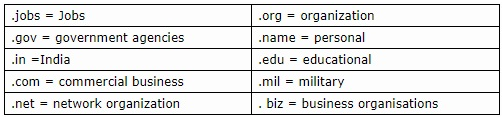
- Flash: is an embedded animation software/program that displays small animations on web pages; like the how many ducks can you shoot!?
- URL: Uniform Resource Locater – is nothing but a web page’s address, or in other words URL specifies the address of every file on the internet.
URL has three parts
(i) the protocol to be used to access the file = {http://}
(ii) the IP address = {www.gmail}
(iii) the domain name = {.com}
- Browser: is the software or program that allows a computer to view web pages. Like Mozilla Firefox, Google Chrome, Internet Explorer, Safari, Opera.
- Web Crawler: is a program that visits web sites and reads their pages and other information in order to create entries for a search engine index.
- Search Engines: are special program running on a website which offers user results of simultaneous searches of other websites for the required information. For example – Google
- Traffic Congestion: is a phenomenon where too many users are connecting to the internet at the same time or the internet service provider’s cables are not able to support the user’s maximum speed; it really is like the traffic jam!
- Digital Signature: also known as electronic signature is like an encryption technique for documents, which guarantees authenticity of the document and helps combat digital forgeries and frauds.
- Encryption/ Decryption: Encryption is a technique, derived from military use, to mask/disguise any information, which cannot be read by anyone who does not have the password/key.
In other words, encryption is ‘encoding’ any message/information so that only authorizes people can read it. Encryption is done with a private key.
Thus, decryption is the ‘decoding’ of the encoded message, with the help of a public key.
Internet Attack Methods:
a). Eavesdropping:
Interception of communications by an unauthorized party is called eavesdropping. Passive eavesdropping is when the person only secretly listens to the networked messages. On the other hand, active eavesdropping is when the intruder listens and inserts something into the communication stream. This can lead to the messages being distorted. Sensitive information can be stolen this way.
b). Viruses:
Viruses are self-replication programs that use files to infect and propagate [8]. Once a file is opened, the virus will activate within the system
c). Worms:
A worm is similar to a virus because they both are self-replicating, but the worm does not require a file to allow it to propagate . There are two main types of worms, mass-mailing worms and network-aware worms. Mass mailing worms use email as a means to infect other computers. Network aware worms are a major problem for the Internet A network-aware worm selects a target and once the worm accesses the target host, it can infect it by means of a Trojan or otherwise.
d). Trojans:
Trojans appear to be benign programs to the user, but will actually have some malicious purpose. Trojans usually carry some payload such as a virus.
e). Phishing:
Phishing is an attempt to obtain confidential information from an individual, group, or organization. Phishers trick users into disclosing personal data, such as credit card numbers, online banking credentials, and other sensitive information.
f). IP Spoofing Attacks:
Spoofing means to have the address of the computer mirror the address of a trusted computer in order to gain access to other computers. The identity of the intruder is hidden by different means making detection and prevention difficult. With the current IP protocol technology, IP-spoofed packets cannot be eliminated.
Click Here for Computer Awareness Materials (Day-1 to Day-26)