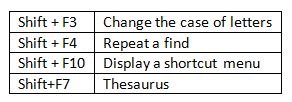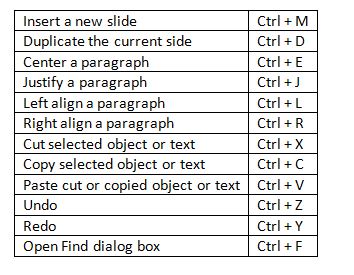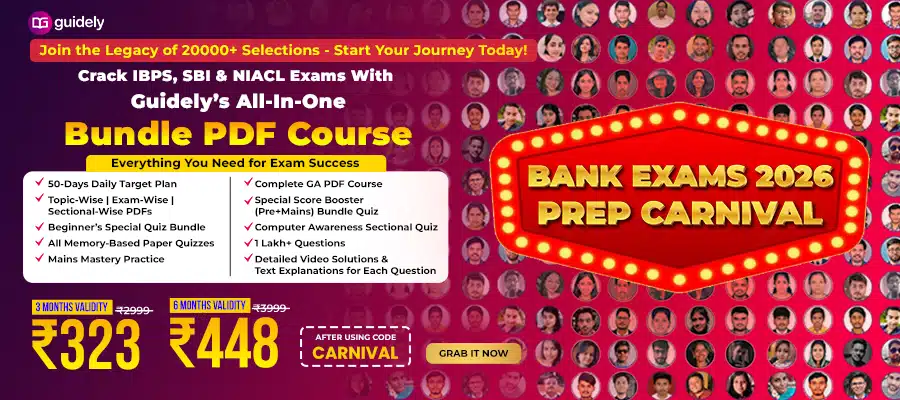Dear Aspirants, Our IBPS Guide team is providing a new series of Computer Awareness Questions for IBPS RRB PO/Clerk Mains 2019 so the aspirants can practice it on a daily basis. These questions are framed by our skilled experts after understanding your needs thoroughly. Aspirants can practice these new series questions daily to familiarize with the exact exam pattern and make your preparation effective.
Check here for IBPS RRB PO Mains Mock Test 2019
Check here for IBPS RRB Clerk Mains Mock Test 2019
Check here for IBPS PO Prelims Mock Test 2019
Click Here to Subscribe Crack High Level Puzzles & Seating Arrangement Questions PDF 2019 Plan
[WpProQuiz 7004]1) Which of the following shortcut keys is used to open Thesaurus in MS word?
a) Shift + F3
b) Shift + F10
c) Shift + F4
d) Shift+ F7
e) None of these
2) In MS Word ,___________ can be used to open Design Tab.
a) Alt+H
b) Alt+N
c) Alt+G
d) Alt+F
e) Alt+P
3) To choose the ‘save as’ command in MS Word, which among the following function keys can be used?
a) F5
b) F3
c) F10
d) F11
e) F12
4) What is the shortcut key for creating Pivot Chart in the Microsoft Excel?
a) F4
b) Ctrl + F11
c) F9
d) Ctrl + F9
e) F11
5) The key that is used to cancel a command is which among the following?
a) Alt + Del
b) Ctrl + Del
c) Shift + Alt + Del
d) Esc
e) Shift + Esc
6) In MS word, opening the file menu using the key combination of Alt + F is known as_______.
a) Function key
b) Cursor control key
c) Alto-function key
d) Hot key
e) None of the above
7) The key that is used in case you want to make the letters capital without using the Shift key even once is__________.
a) Ctrl
b) Alt + Del
c) Caps Lock
d) Num Lock
e) Alt + Del + Num Lock
8) In case of MS Excel we use the Ctrl + D option for_________.
a) Replacing the selected text
b) Selecting the contents of the whole table
c) Extending the selection in a table
d) Filling down
e) None of the above
9) To ‘Insert a new slide’ in Power point we have to press__________.
a) Ctrl + M
b) Ctrl + E
c) Ctrl + Z
d) Ctrl + F9
e) None of These
10) ______________ is used to delete words to the right of the cursor on a computer screen.
a) Alt + Del
b) Ctrl + Alt
c) Alt + Ctrl + Del
d) Ctrl Del
e) None of the above
Answers:
1) Answer: d)
2) Answer: c)
Alt+G is used to open Design Tab.
3) Answer: e)
Functions of key F12:
- Open the Save as window in Microsoft Word.
- Ctrl+F12 opens a document In Word.
- Shift+F12 saves the Microsoft Word document (like Ctrl+S).
- Ctrl+Shift+F12 prints a document in Microsoft Word.
- Preview a page in Microsoft Expression Web.
- Open Firebug or browser debug tool.
- With an Apple running macOS 10.4 or later, F12 shows or hides the Dashboard.
- Access the list of bootable devices on a computer at start up, allowing you to select a different device to boot from (hard drive, CD or DVD drive, floppy drive, USB drive, and network).
4) Answer: e)
F11 is used to create the Pivot Chart in Microsoft Excel.
5) Answer: d)
If you want to cancel the options in a drop down list or you want to cancel a command in your computer or else you want to close a dialog box, the ‘Esc’ option is used in your computer.
6) Answer: d)
Hotkeys are combinations of keys that when pressed at the same time let you quickly access/open menus using only your keyboard. A hotkey consists of the Alt key combined with another key (usually a letter). This second key is specific to each menu and is usually indicated by an underlined letter in the menu name. In the example below, the hotkey for the File menu would be Alt-F, for the Tools menu Alt-T, for the Styles menu Alt-S and for the Help menu Alt-H. When you press the hotkeys, the corresponding menu is opened.
7) Answer: c)
In case you want to make all the characters in the sentence in capitals and you do not want to use the Shift key in the keyboard in that case you can use the Caps Lock option so that you do not have to go for the Shift option every single time.
8) Answer: d)
In excel, to fill data down or to the right through selected cells, we use Ctrl + D and Ctrl + R respectively.
9) Answer: a)
10) Answer: d)
In case we want to delete the words that appear to the right of the cursor on the computer screen, you have to use the Ctrl + Del option on the keyboard to do the same.
Alt + Ctrl + Del- Open the task manager.