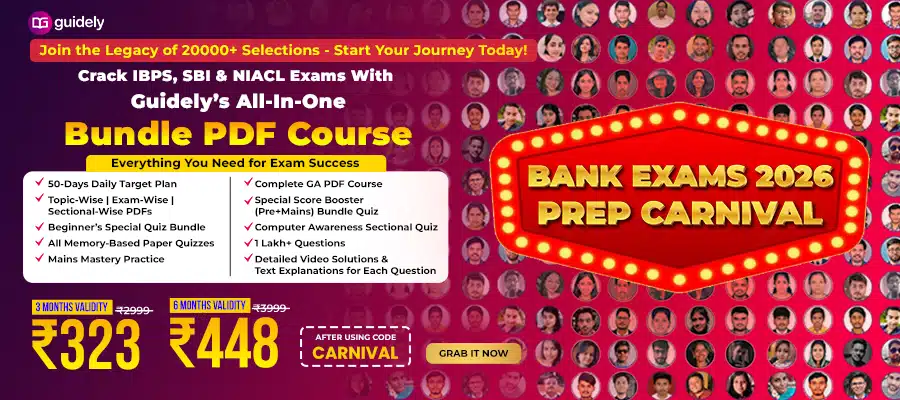Indian Post Office GDS Result 2019: Indian Post Office GDS Result 2019 for North East(NE) region Released!!! Check Here… India Post recruitment has recently conducted the recruitment drive for the recruitment of India Post GDS Gramin Dak Sewak Post. Totally they had announced 748 vacancies. A lot of passionate candidates have applied and appeared for the written exam. Candidates those who have appeared in the exam are eagerly waiting for Indian Post Office GDS Result 2019. Applicants those who have shortlisted will be provisionally allotted to the respective location in the North East region. The official site had taken the responsibility to announce the Indian Post Office GDS Result 2019. Here for your convenience, we had provided the direct link to download your Indian Post Office GDS Result. So candidates kindly visit here to check and download your Indian Post Office GDS Result PDF.
Click Here to download Indian Post Office GDS Result 2019
How to download Indian Post Office GDS Result 2019?
- Candidates kindly visit the official site appost.in.
- You will get into the official site.
- In the home page, there will be a navigation link regarding the result.
- Click on the link, you will be directed to the respective page.
- Find the desired link and click on that.
- Now you will get your result PDF.
- Download it and take a printout for your reference.
Indian Post Office GDS Result 2019: Indian Post Office GDS Result 2019 Out!!! Check Here… Indian Post office had recently conducted the recruitment drive to recruit Gramin Dak Sewak Post. This recruitment had conducted for Haryana postal circle. A lot of candidates had applied and appeared for the written examination. Totally the postal circle had announced 682 vacancies. Candidates those who have appeared for the examination are eagerly waiting for Indian Post Office GDS Result 2019. The official site had taken the responsibility to release the Indian Post Office GDS Result 2019. So candidates kindly visit the official site and check your Indian post office GDS Result 2019. Here for your convenience, we had provided the direct link to download your Indian post office GDS Result 2019. Kindly utilize this.
Click Here to check Indian Post Office GDS Result 2019
How to apply for Indian Post Office GDS Result 2019?
- Candidates kindly visit the official site appost.in.
- You will get into the official site.
- In the home page, there will be a navigation link regarding the result.
- Click on the link, you will direct to the result page.
- In that, you will find the respective link.
- Click on the link, you will get your Result.
- Download it and take a printout for your reference.
Indian Post Office GDS Result 2018: Indian Post Office GDS Result 2018 released check here!!! The Indian Post office recently conducted the examination for the recruitment of Gramin Dak Sewak post. A lot of candidates are applied and attended the examination. Totally they had announced 284 vacancies. Candidates those who had attended the examination are eagerly waiting for the Indian post office GDS result. Every year the recruitment board used to recruit the candidates through the recruitment drive for their individual region. This time the recruitment is for Maharashtra state circle. The recruitment board used to release the result in their official site indiapost.gov.in. So candidates kindly visit the official site and check your Indian post office GDS result 2018. Here for your convenience, we are providing the direct link for Indian Post Office GDS Result 2018.
Click here to check your Indian Post office GDS Result 2018
How to check your Indian Post Office GDS Result 2018?
- Candidates kindly visit the official site indiapost.gov.in.
- You will direct to the official site.
- In the home page, find Maharashtra postal circle on the home page.
- Clicking the option, you will get the result link.
- Click on the result link, you will get Indian Post office result 2018 in a PSD format.
- Download it and take a printout for your reference.