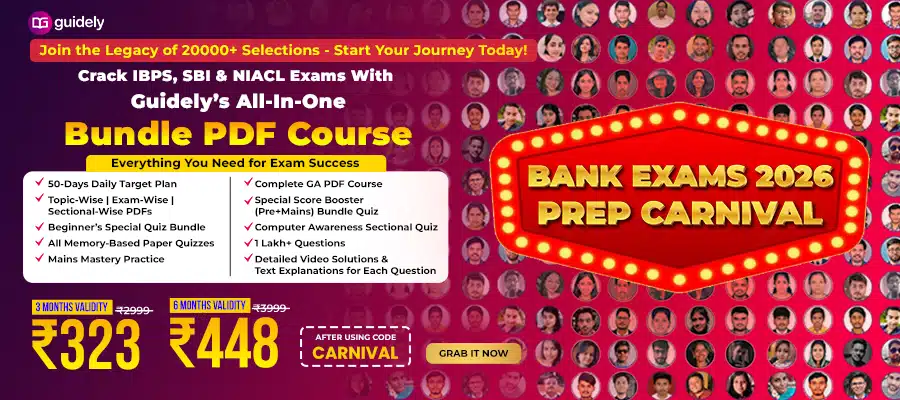SPMCIL Recruitment 2018 – Apply Online for SPMCIL Recruitment 2018. Security Printing & Minting Corporation of India Limited has released the official notification for recruitment of Safety Officer, Welfare Officer, Supervisor, Junior Office Assistant, Junior Technician vacancies on contract basis. It is an incredible opportunity to apply for SPMCIL Career. The online applications for SPMCIL Recruitment 2018 are available on the official website. The eligible and interested aspirants who want to apply for SPMCIL Recruitment can refer to the official announcement from SPMCIL Recruitment 2018. Read the detailed information related to the SPMCIL recruitment.
Click here to download the SPMCIL Result 2018
Click here to download the SPMCIL result 2018 in Roll-no wise List & Marks
| Name of the Organization | Security Printing & Minting Corporation of India Limited | ||
| Starting Date of Application | 13th Oct 2018 | ||
| End Date of Application | 9th Nov 2018 | ||
SPMCIL Vacancy – Break Up |
|||
| Safety Officer | 01 | ||
| Welfare Officer | 01 | ||
| Supervisor | 27 | ||
| Junior Office Assistant | 18 | ||
| Junior Technician | 39 | ||
| Total | 86 | ||
|
SPMCIL Recruitment 2018- Application Fees |
|||
| For SC/ST/PWD/Ex-servicemen candidates | Nil | ||
| For General category | Rs. 400/- | ||
Educational Qualification |
|||
| Safety Officer | Degree in Engineering or Technology with relevant experience. | ||
| Welfare Officer | Degree or Diploma in Social Science | ||
| Supervisor | Diploma according to the relevant discipline | ||
| Junior Office Assistant |
Any degree with Computer and Typing knowledge |
||
| Junior Technician |
Passed ITI exam |
||
Age limit |
|||
| Minimum Age Limit | 18 years | ||
| Maximum Age Limit for Serial no. 1 to 3 | 30 years | ||
| Maximum Age Limit for Serial no.4 | 28 years | ||
| Maximum Age Limit for Serial no. 5 | 25 years | ||
| Important Links | |||
| Apply Online | Click Here | ||
| Official Notification | Click Here | ||
| Official Website | Click Here | ||
How To Apply For SPMCIL Recruitment 2018
Please make sure that you meet the minimum eligibility criteria before you apply online. These are the following instructions on how to apply online.
- Candidates should go the official website that is http://bnpdewas.spmcil.com. Click on the option “APPLY ONLINE” which will open a new screen.
- If you are a new user, then select the tab “Click here for New Registration” and enter Name, Contact details and Email-id. You will get a Provisional Registration Number and Password. Please note down this Provisional Registration Number and Password. An Email & SMS indicating the Provisional Registration number and Password is sent.
- If the aspirant cannot complete the application form in one go, he / she can save the data already by choosing “SAVE AND NEXT” tab.
- After submitting the online application, candidates should use the “SAVE AND NEXT” facility to verify the details in the online application form and modify if required.
- Please fill and verify the details in the online application themselves very carefully. You cannot change the details after clicking the FINAL SUBMIT button.
- The candidate should spell out the name of the Father/ Husband etc. correctly as it appears in the Certificates/ Mark sheets/Identity proof. If any change is found, then it will disqualify the candidature.
- Check your details properly and save application by clicking on ‘Validate your details’ and ‘Save & Next’ button.
- Then, proceed to upload Photo & Signature as per the specifications given
- Next, aspirants should fill other details of the Application Form
- Click on the Preview Tab to preview and verify the entire application form before submitting finally.
- Modify details, if required, and click on ‘FINAL SUBMIT’ ONLY after verifying and ensuring that the photograph, signature uploaded and other details filled are correct.
- Next, click on ‘Payment’ Tab and proceed for payment.
- After that, click on ‘Submit’ button.