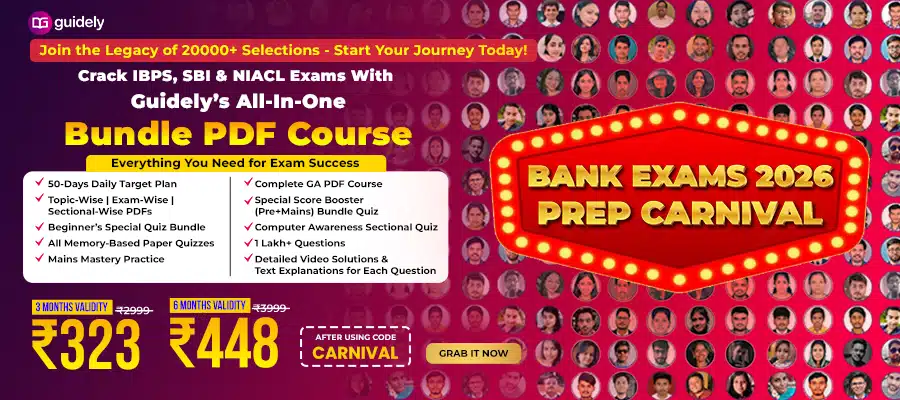UPSSSC Junior Assistant Admit Card 2019: Uttar Pradesh Subordinate Services Selection Commission UPSSSC Junior Assistant Admit Card 2019 Released!!! Direct link available here to download the admit card PDF. Uttar Pradesh Subordinate Services Selection Commission UPSSSC has announced the notification for the engagement of Junior Assistant & Junior Clerk Post. A lot of candidates have applied and appeared for the upcoming recruitment drive. The examination will be held on 31-05-2019. Now the applied candidates are eagerly waiting to download the Admit Card. The officials have released the admit card PDF. Aspirants need not visit the official site. Here we had provided the direct link to download the admit card PDF. Kindly make use of it.
Click here to download UPSSSC Junior Assistant Admit Card 2019
Admit Card Details:
The admit card consists of
Candidate’s
- Registration Number
- Roll Number
- Name & Date of Birth
- Photograph & Signature
Examination’s
- Date, Venue & Session
- General Instructions
Important Instructions to be followed:
- The initial step is to download and take a printout of the Admit Card by clicking the direct link available here.
- Analyzing the admit card if there is a need to attach the photo on the Admit Card.
- If you want to attach the photo means should affix your photo on the admit card. The photo must be the same as while you are uploaded during the online registration.
- Then aspirants should bring the original valid ID proof to the examination hall like PAN Card, Aadhar Card, Voter ID, Driving license, Passport, etc.
- Candidates should bring the Printout of the admit card.
- If applicants fail to bring either the ID proof or the admit card you will not be allowed into the exam hall.
How to download UPSSSC Junior Assistant Admit Card 2019?
- Candidates kindly visit the official site upsssc.gov.in.
- You will get into the official site.
- In the home page, there will be a link regarding the admit card.
- Click on that you will get into the official site.
- In that find the exact link and click on that.
- Now you will get into the respective login page.
- Kindly given the login details and give the submit button.
- Now you will get the admit Card.
- Download it and take a printout for your reference.