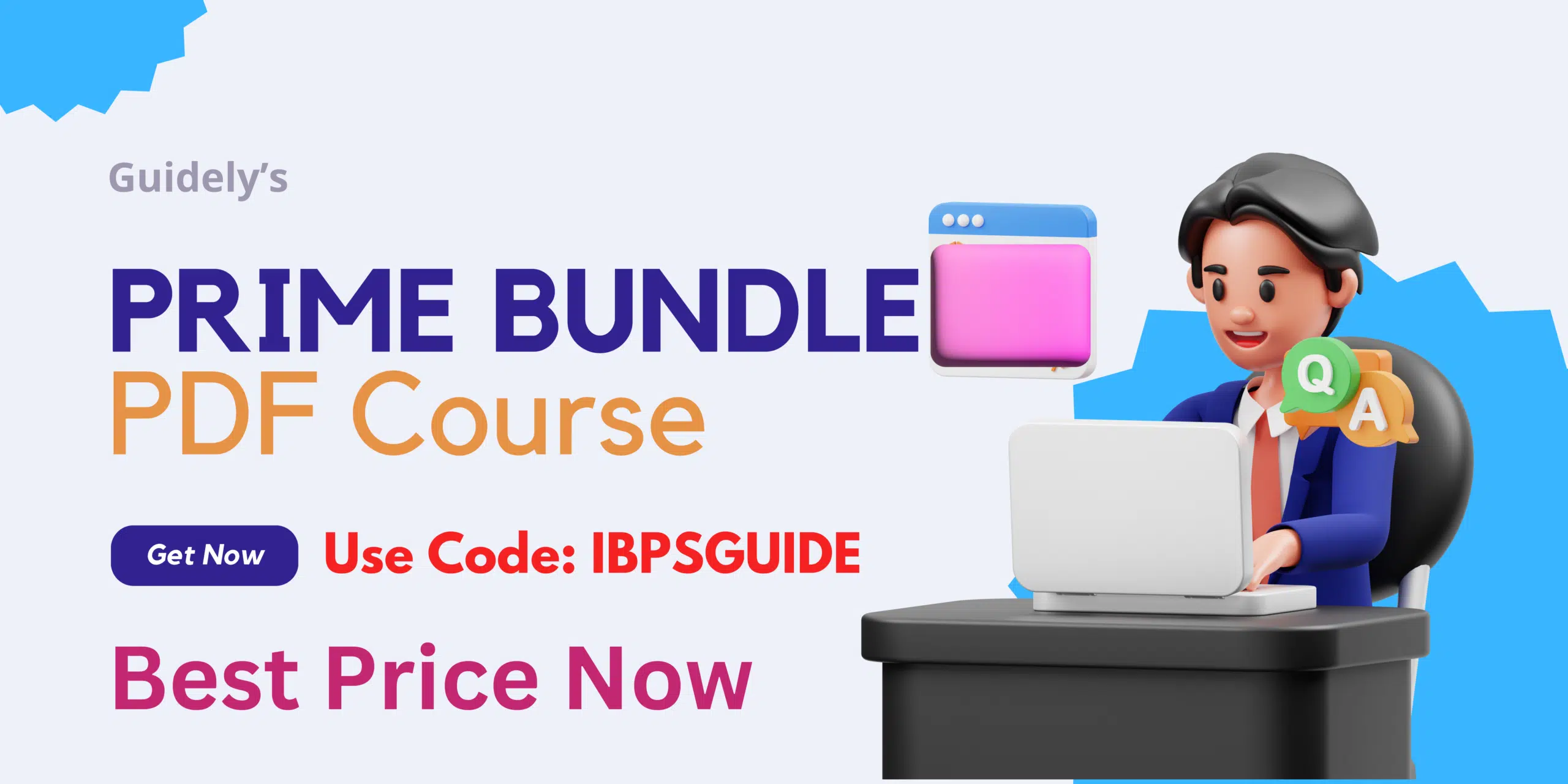MPPEB Jail Prahari Admit Card 2020: MPPEB Jail Prahari Admit Card 2020 Released!! Details regarding the MP Vyapam Jail Prahari Admit Card 2020 PDF notified by the examination board on its official site. Candidates, who have applied for MP Jail Prahari Recruitment 2020, can download the Admit Card PDF.
Madya Pradesh Professional Examination Board(MPPEB) has announced the recruitment notification to engage the Jail Prahari post. The notification has released with a total of 282 vacancies throughout the state. This is the recruitment that recruits the eligible candidates for the notified posts. The recruitment drive is based on Written Exam, Physical Test, Document Verification & Medical Examination. A lot of candidates have applied and eagerly waiting for the upcoming exam. The MP Vyapam Jail Prahari Exam will be scheduled from 20 November to 29 November 2020. For that now the officials have released the MPPEB Jail Prahari Admit Card 2020 PDF on its official site. So applicants who are all eagerly waiting shall refer to the official site and start to download your respective admit card pdf.
Candidates who have qualified from the written exam will get qualified for the next physical test round.
Download MPPEB Jail Prahari Admit Card 2020
MP Vyapam Jail Prahari Admit Card 2020 Details:
The admit card consists of
Candidate’s
- Registration Number
- Roll Number
- Name & Date of Birth
- Photograph & Signature
Examination’s
- Date, Venue & Session
- General Instructions
How to download MP Vyapam Jail Prahari Admit Card 2020?
- Candidates kindly visit the official site.
- On the home page, there is a section regarding the latest news.
- Click on that you will be redirected into the respective admit card login page.
- On that kindly given your login credentials like Application Number and Date of Birth as password and give the submit button.
- Now your respective Admit Card PDF will get appeared on a new tab.
- Download it and take a printout for your reference.