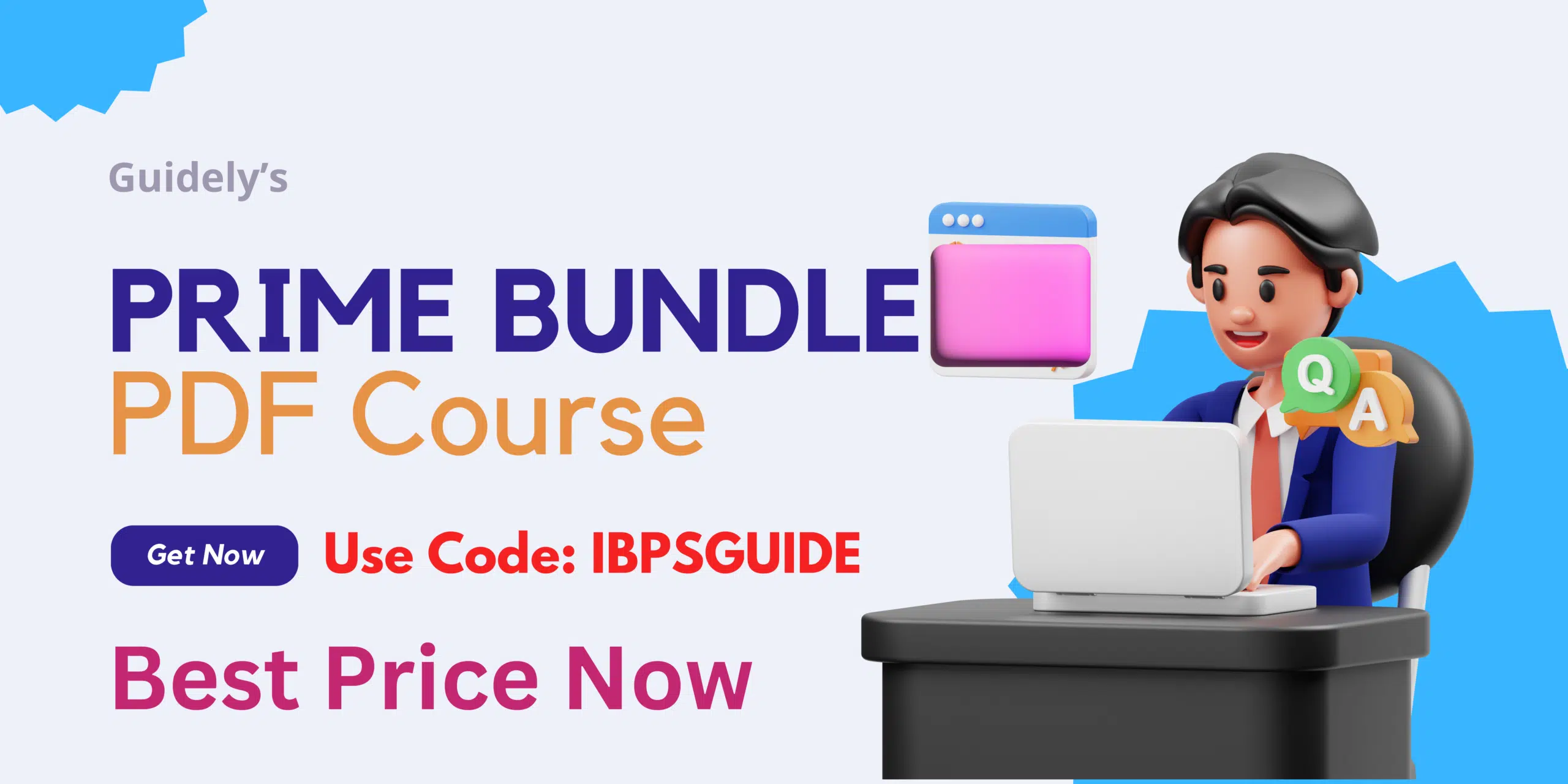PSTET Result 2020: Punjab School Teacher Eligibility Test has released the PSTET Result 2020 for the exam conducted in 14th January 2020. Candidates who have appeared for the PSTET exam can check and download their PSTET 2020 Result from the official website or through the direct link given below.
Punjab School Education Board released Punjab State Teacher Eligibility Test Notification every year. Similary PSTET notification has released for the year 2019 and a lot of candidates have applied and appreared for the exam. The PSTET has officialy conducted the PSTET Exam on 19th January 2020. Recently the board has published the PSTET result for the appeared candidates. Candidates who have appeared for the exam can check the PSTET result 2020 by entering the login credentials. Candidates can check their results through the official website or through the direct link provided here.
Download PSET 2020 Result
Candidate can download Punjab State Teacher Eligibility Test 2020 Result from PSTET Official site or through the direct link given below.
Click Here to Download PSTET Result 2020
The candidates can use the direct link given above to Download PSTET Merit List 2020 for the Punjab State Teacher Eligibility Test selection process without any hurdle.
Pre-requisites to download PSTET Merit List 2020
To download the PSTET Result Card, the candidate can go to the PSTET Official portal or click the direct link above. Before visiting the PSTET Official website or clicking above direct link, the candidate needs to keep a certain list of thing ready before downloading the PSTET Result Card.
To download PSTET Result 2020 candidate must log in with their credentials
-
- Registration Number
- Password
The candidates can use the direct link given above credentials to Download PSTET 2020 Merit List without any hurdle.
How to Download PSTET Result Card 2020
While downloading your PSTET, please follow the steps given below.
-
- Candidates kindly visit the respective official site pstet.net
- You will get into the official site.
- On the home page, there will be a link regarding recent updates.
- Click on that you will get into the respective page.
- In that find, the exact link regarding the result for the above posts.
- Click on that you will get into the respective login page.
- Kindly given the login credentials and give the submit button.
- Now you will get your respective Result.
- Download it and take a printout without fail