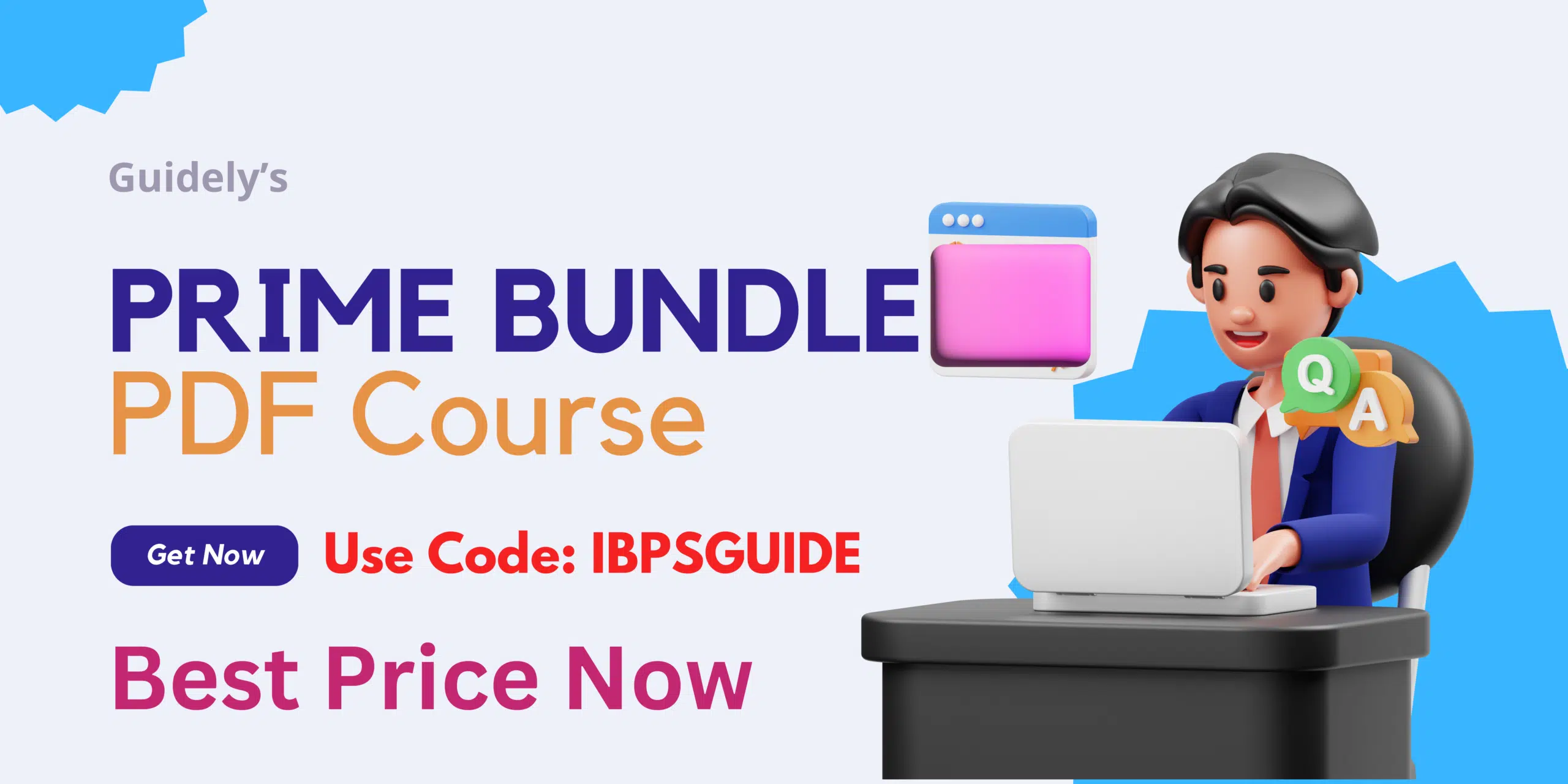RBI Assistant Prelims 2020: RBI Assistant Prelims Scorecard 2020 Released!!! Direct link available here to download RBI Assistant Prelims Marksheet 2020 PDF here. Candidates who have attended the RBI Assistant Prelims Exam conducted on 14th & 15th February 2020 shall download and check your respective marks.
Latest News: RBI Assistant Mains Exam Postponed
Reserve Bank of India has recently announced the notification for the engagement of Assistant post. Consequently, every year they had announced and recruited a lot of candidates for various posts. Similarly this year too they had announced a total of 926 vacancies throughout various locations. A huge number of banking aspirants have applied and appeared for the recruitment drive. The selection process is based on the Prelims, Mains & Language Proficiency Test. As of now, the Prelims exam was successfully conducted on 14th & 15th February 2020. Candidates who have appeared for the prelims exam are eagerly waiting for the scorecard.
Earlier the officials have released the RBI Assistant Prelims Result 2020. For that now the officials have released the RBI Assistant Prelims Marks 2020 in their official site. So aspirants shall refer to the official site and check your desirable marks. Here we have given the direct link to check your marks.
Candidates who have qualified the prelims exam will be eligible to attend the Mains exam which will be conducted on 29th March 2020.
Click here to download RBI Assistant Prelims Scorecard 2020
How to check RBI Assistant Prelims Marksheet 2020?
- Candidates kindly visit the official site rbi.org.in.
- You will get into the official site.
- On the home page, there will be a link regarding opportunities @ rbi.
- Click on that you will get into the respective page.
- In that, there will be a navigation link regarding the results.
- Click on that there will be a link to the mark sheet for the recruitment of assistant.
- Click on that you will get into the respective login page.
- Kindly given the login details and give the submit button.
- Now you will get the respective marks.
- Download it and take a printout for your reference.