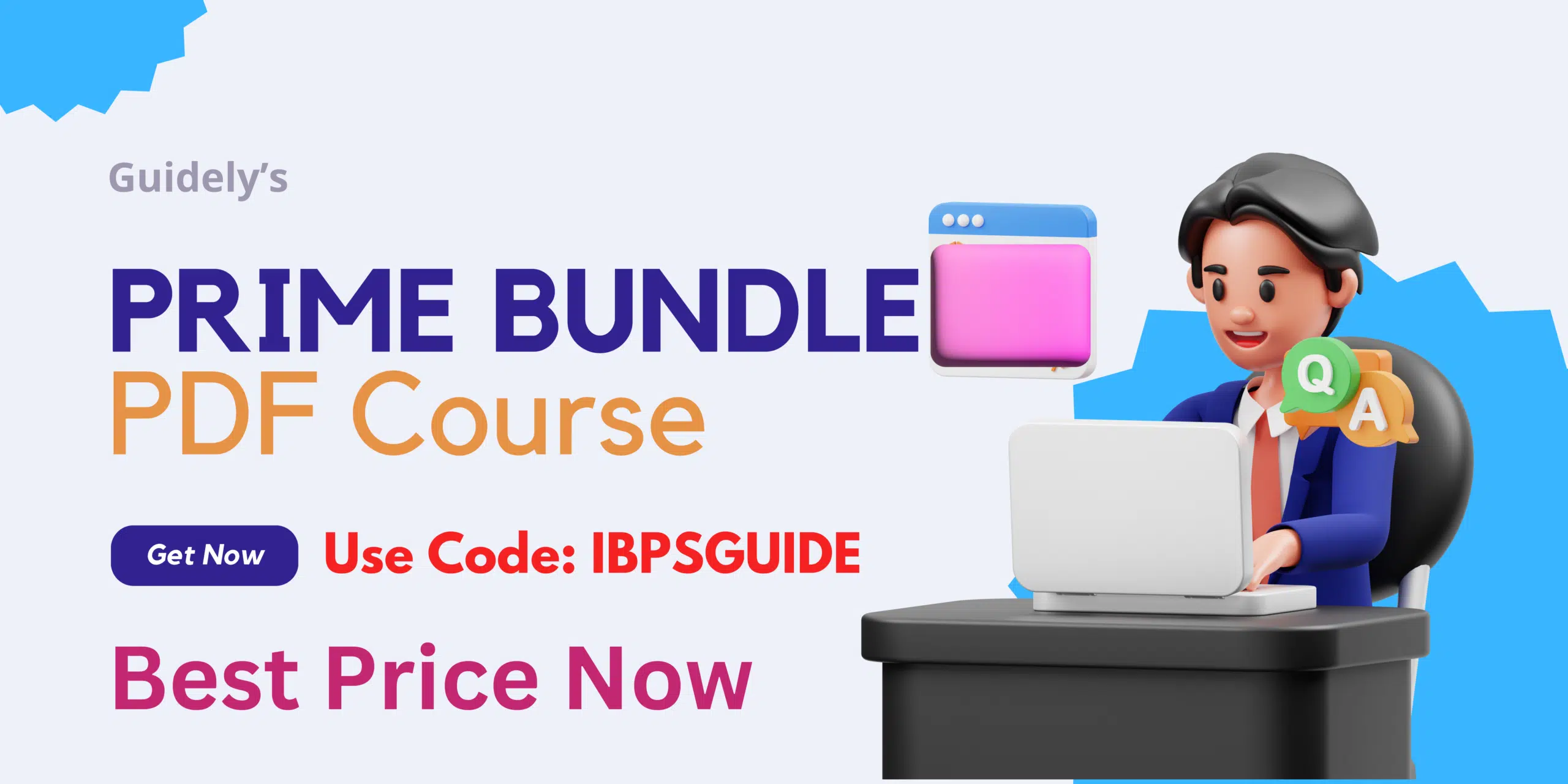UPSC CMS Marksheet 2021: UPSC CMS Marksheet 2021 Released!!! Direct link available here to download the category-wise UPSC CMS Cut Off Marks 2021 PDF. Candidates who have applied and appeared for the interview schedule shall refer to the official site and download the respective mark sheet pdf.
Union Public Service Commission has released the notification Assistant Divisional Medical Officer, General Duty Medical Officer & Other vacancies through Combined Medical Services Examination in 2020. A total of 559 vacancies were announced. Candidates having a Medical educational qualification are eligible to apply. Then the selection process has been going on at the national level. A huge number of aspirants have applied and appeared for the selection process. The selection process is based on a written exam & interview. As per the schedule, the written exam & interview was finished successfully. Candidates who have appeared for the interview are eagerly waiting to download the mark sheet. Now it’s time to check the marks and cut-off marks. For that now the officials have released the UPSC CMS Marksheet 2021 along with the cut-off marks.
Download UPSC CMS Marksheet 2021
Check the UPSC CMS Cut Off 2021
Wherever two or more candidates have secured equal aggregate marks in Combined Medical Services Examination, 2020, the tie(s) have been resolved in accordance with the principles approved by the Commission, viz.
(i) The candidate senior in age is ranked higher.
(ii) In case, where the date of birth also the same, the candidate whose Date/year of completion of the internship is first, is to be ranked higher.
How to download UPSC CMS Mark sheet 2021?
- Candidates have to visit the official site.
- On the home page, there is a section regarding What’s New.
- Under that find the link regarding the Public disclosure of Marks for Combined Medical Services Examination 2020.
- Click on that a new page will get open.
- There are 2 options one by registration number and another one is roll number.
- Select any one of them at your convenience then you will be redirected to the login page.
- Kindly given the login credentials and give the submit button.
- Now the mark sheet will get opened.
- Download it and take a printout for your reference.