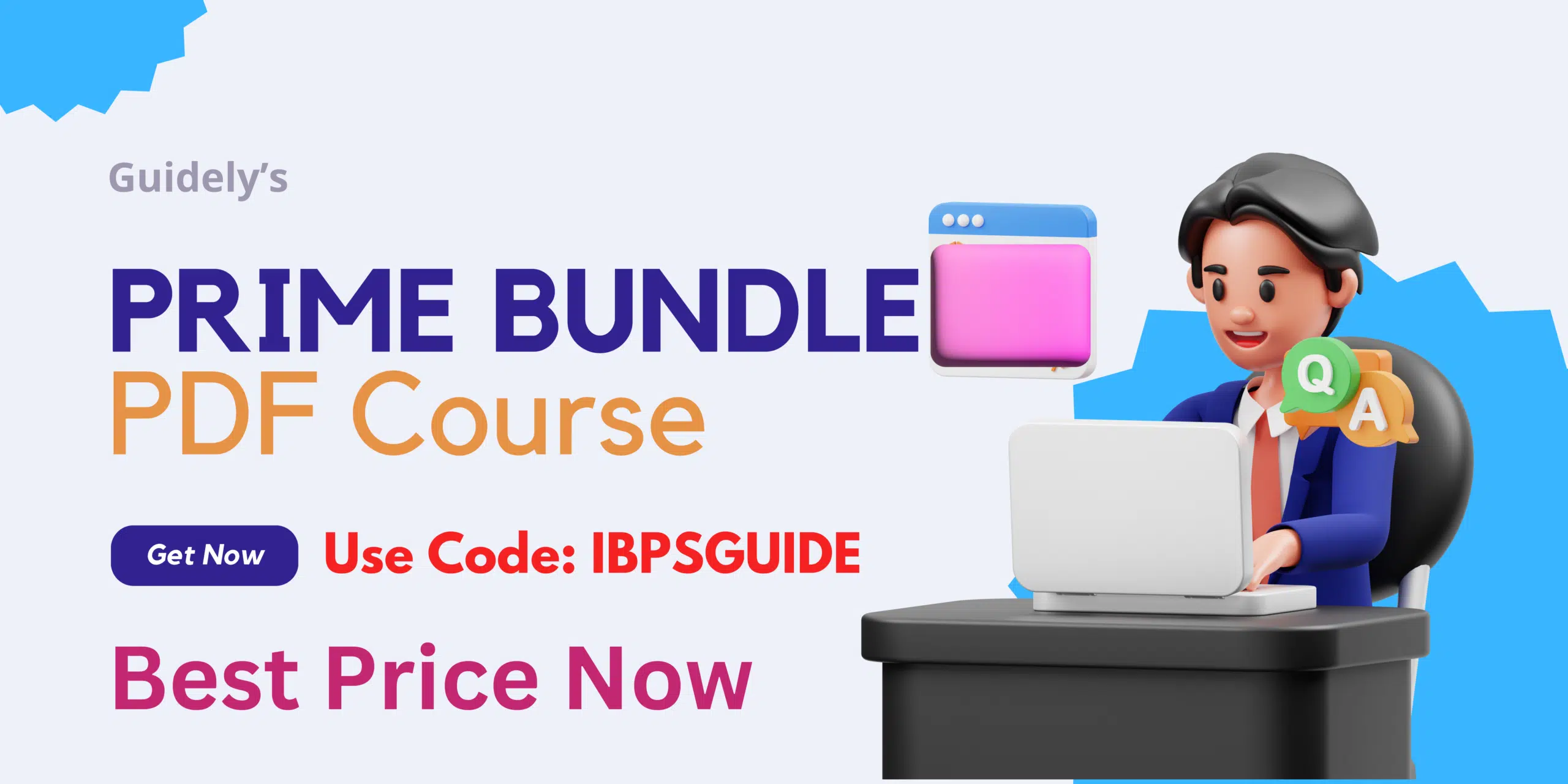SSC CPO SI ASI Final Marks 2018:
The Staff Selection Commission has released the Final Marks for the posts of Sub Inspector & Assistant Sub Inspector on its official site. Candidates who appeared in the SSC CPO SI Exam 2018 can download their marks from the official website. Direct link available here to check the marks.
Staff Selection Commission has released the notification for the engagement of Sub Inspector post. A huge number of passionate candidates have applied and appeared for the selection process. The selection process is based on the written exam(Paper 1, 2), physical test, and medical exam. As per the schedule, the written exam was scheduled from March 12 to March 16, 2019. Then the result for the written exam was announced on 25th May 2019. SSC CPO SI Exam 2018 Paper 2 Exam was conducted on September 27th, 2019, for PET/PST, and the result was declared on 3rd February 2020 for shortlisting candidates for a medical exam.
Around 2557 candidates have ( 2299 Male and 258 Females) appeared in the Document Verification. Out of which, 1433 candidates have been selected for the post of SubInspector. Earlier the officials have released the SSC CPO SI Final Result 2018 on its official site on 20th April 2021. Now the officials have released the SSC CPO SI ASI Final Marks 2018 on its official site. So candidates shall refer to the official site and check the respective results and cut-off marks. Here we have given you the direct link.
Candidates may check their individual marks by using his/her Registration Number, Roll Number, Date of Birth and Email-ID/Mobile Number through the link provided below. This facility will be available from 26.04.2021 to 15.05.2021.
Check SSC CPO SI ASI Final Marks 2018
How to check SSC CPO Final Marks 2018?
- Candidates have to visit the official site of SSC.
- On the home page, there is a result link regarding the Declaration of Final Marks for Sub Inspector & Assistant Sub Inspector and click on the respective link.
- The login page will get appear.
- Give the login credentials and submit them.
- The marks will get appeared on your screen.
- Download it and take a printout for your reference.