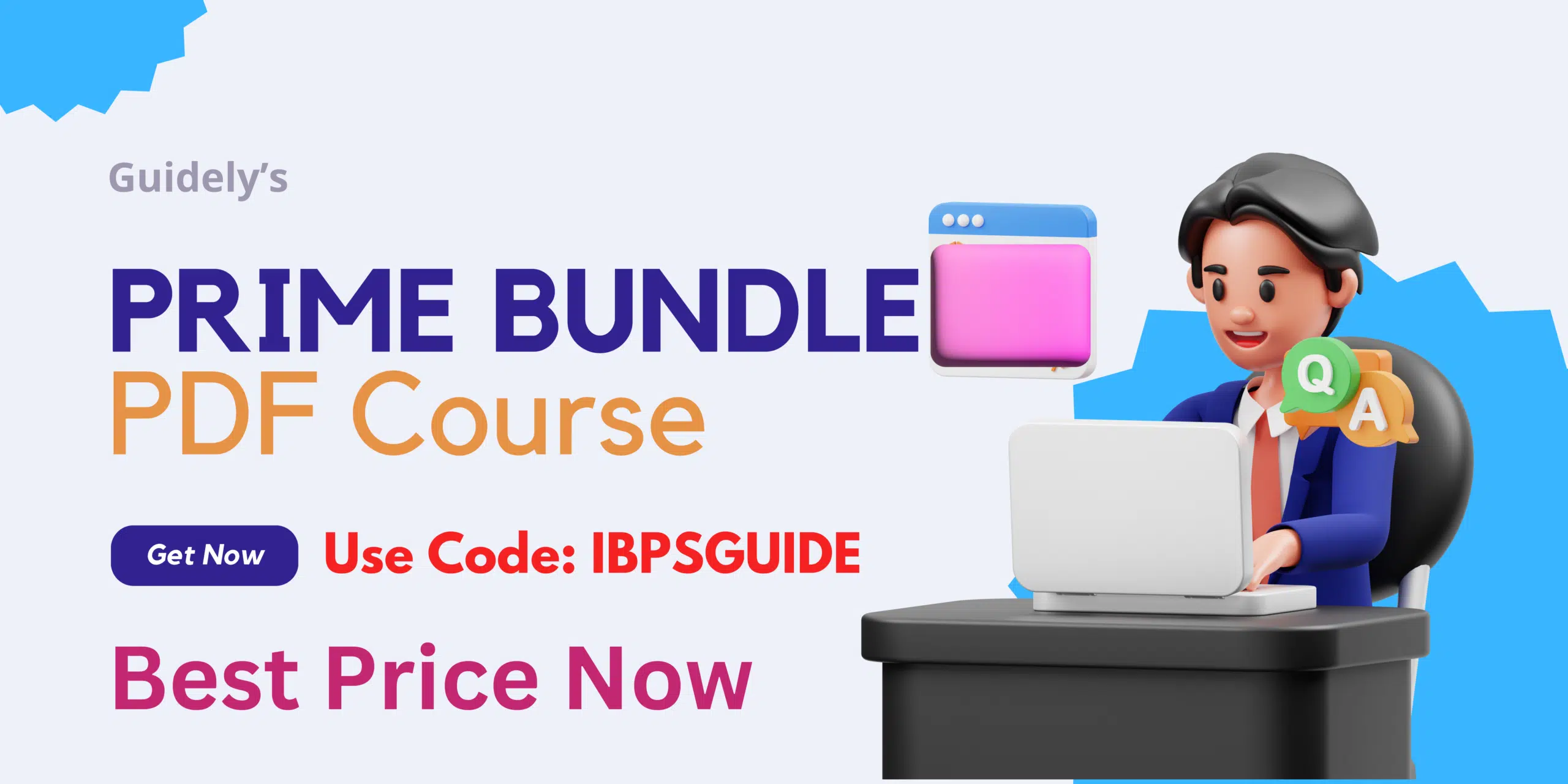VAMNICOM Recruitment 2021: Vaikunth Mehta National Institute of Cooperative Management, Bhagini Nivedita Sahakari Bank Ltd has released the official notification for the posts of Trainee Clerk and Senior Clerk (IT) through VAMNICOM Recruitment 2021. A total of 26 vacancies has been announced for VAMNICOM Recruitment 2021. The candidates interested in this recruitment can apply online at the official website @ www.vamnicom.gov.in. Interested candidates can apply online on or before 7th April 2021.
For Latest Government Job Updates Click Here
Interested Graduate candidates can apply for VAMNICOM Recruitment 2021 after checking the eligibility criteria. The Educational Qualification, Eligibility Criteria, Selection process, Important Links, and details of VAMNICOM Recruitment 2021 are given below in this article. The Official Notification download link and the direct apply online link for VAMNICOM Recruitment 2021 are also provided below for the reference of the candidates.
Page Contents
VAMNICOM Notification 2021: Overview
Name of the Organisation – Vaikunth Mehta National Institute of Cooperative Management
Name of the Recruitment – VAMNICOM Pune Recruitment 2021
Job Role – Trainee Clerk & Senior Clerk
Job Location – Maharashtra
Official website – @www.vamnicom.gov.in
VAMNICOM Notification 2021: Important Dates
Starting Date for Submission of online application – 24th March 2021
Last Date for Submission of Online Examination – 7th April 2021
VAMNICOM Vacancy 2021:
A total of 26 vacancies has been announced for VAMNICOM Recruitment 2021. The vacancy splitting for various posts is given below.
| Post | Number of Vacancies |
| Trainee Clerk (Female) | 25 |
| Senior Clerk (IT) | 1 |
| Total | 26 |
VAMNICOM Notification 2021: Eligibility Criteria
The candidates interested in this recruitment can apply after checking the eligibility criteria. The eligibility criteria include the Educational Qualification and the Age limit a candidate should possess.
Educational Qualification:
Trainee Clerk:
- Minimum Graduate in any field from reputed University and Computer Knowledge (minimum 60% in 10th OR minimum 50% in Graduation).
Senior Clerk (IT Section):
- Graduate preferably BCA / B.Sc (Computer Science) / BCS from reputed University.
Age Limit:
- Trainee Clerk: 21 to 35 years.
- Senior Clerk: 33 to 35 years. (Upper Age Limit)
- Check the official notification given below for age relaxation details.
VAMNICOM Notification 2021: Selection Process
- Selection will be based on Test/ Interview
VAMNICOM Notification 2021: Application Process
Application mode: Online
Application fee:
- Aspirants should pay Rs.1000/- as the Application fee for VAMNICOM Recruitment.
VAMNICOM Notification 2021: Exam Pattern
Exam Pattern for Trainee Clerk:
| Sections | Total Marks |
| Banking & Cooperative Banking | 25 marks |
| Knowledge of Marathi and English language | 25 marks |
| General Knowledge & Awareness | 25 marks |
| Mathematics & Logical Reasoning | 25 marks |
| Total | 100 marks |
Exam Pattern for Senior Clerk:
| Sections | Total Marks |
| Basics of Software & Hardware | 25 marks |
| Hardware troubleshooting & maintenance | 25 marks |
| Data Centre and Disaster Recovery site Management |
25 marks |
| Banking Technology & Emerging Trends | 25 marks |
| Total | 100 marks |
VAMNICOM Notification 2021: Important Links
VAMNICOM Official Notification download link
Apply Online for VAMNICOM Recruitment 2021
How to Apply for VAMNICOM Notification 2021?
The step-by-step procedure to apply online for VAMNICOM Notification 2021 is,
- Go to the official website of VAMNICOM given above or Click on the direct Apply Online link given above.
- Click “Cooperative Bank Recruitment Notification” find the advertisement “Recruitment for the Post Trainee Clerk (only female Candidates) & Senior Clerk (IT Section) at Bhagini Nivedita Sahakari Bank Ltd., Pune.”, click on the advertisement.
- Notification will open read it and check Eligibility.
- To apply enter your details correctly and make the payment.
- Finally, click submit button and take the print of the application form.