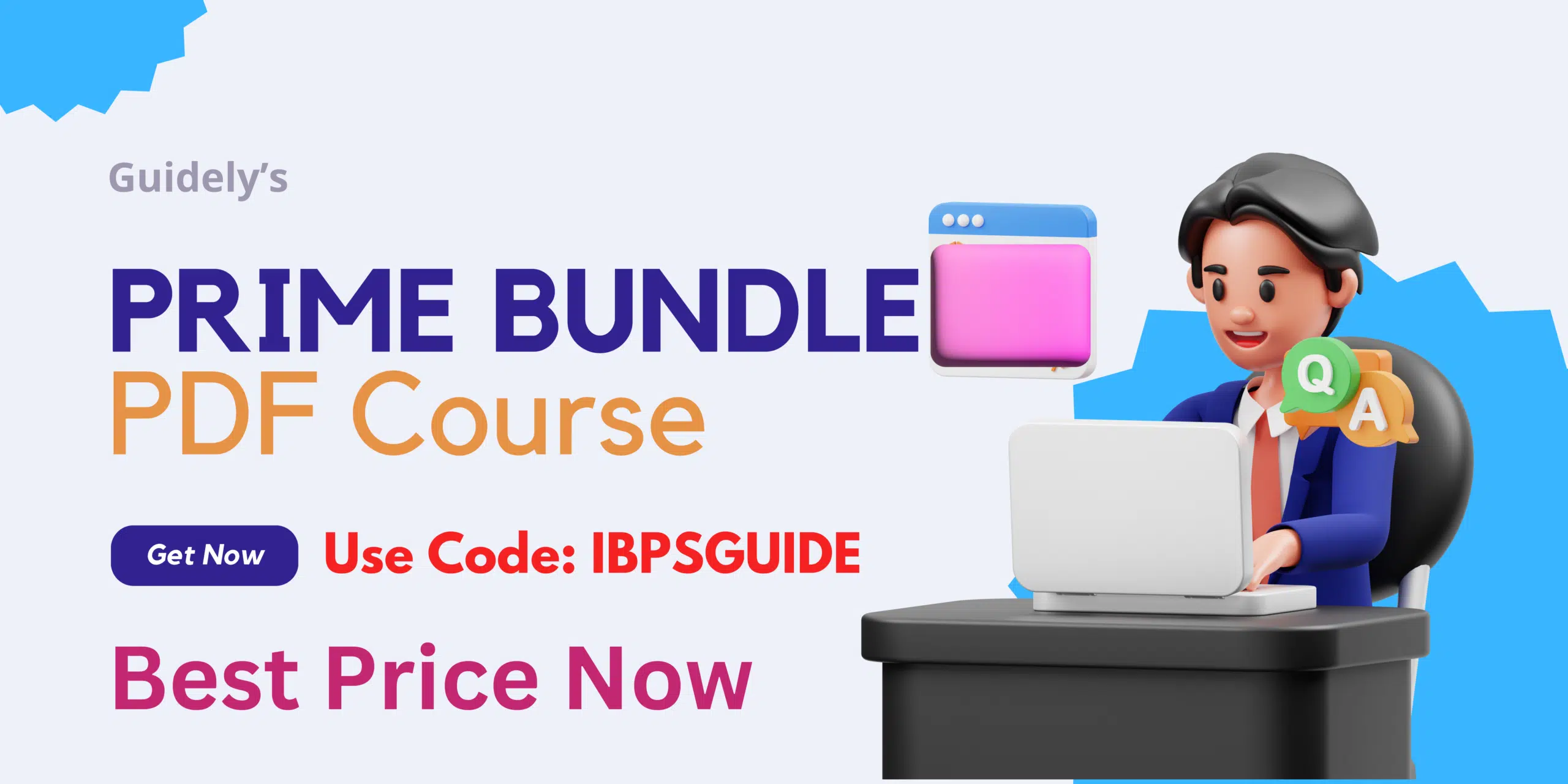SSC MTS Application Form 2020 release date has been postponed until further notice. Earlier the application form was to be released from June 2, 2020, to June 15, 2020. However, SSC Recruitment 2020 through MTS has been delayed by the authorities. It will now be released on 21-02-2021. The last date to fill the SSC MTS Application form 2020-21 will be 18-03-2021.
SSC will activate the “Know Your Status” link for candidates who would fill the SSC MTS application form for Multitasking Staff (non-technical) posts.
SSC MTS Application Form 2020
Candidates can check important highlights about SSC MTS 2020 which have been mentioned below:
| SSC MTS Recruitment 2020 | Exam Details |
| Conducting Body | Staff Selection Commission |
| Applying Mode | Online mode |
| Recruitment Group | ‘C’ |
| Number of Papers | 2 i.e. Paper 1 and Paper 2 |
| Eligibility criteria | Candidates must have passed class 10th from a recognized board. |
| Application Fee | INR 100 for General candidates, No Fees for reserved category and female candidates |
SSC MTS Application Form Dates 2020
Given below is the schedule for Multi – Tasking exam released by SSC:
| Events | Dates |
| SSC MTS Official Notification PDF release date | 21-02-2021 |
| SSC MTS 2020 Registrations Begins | 21-02-2021 |
| Last date of fill SSC MTS 2020 Application Form | 18-03-2021 |
| Availability of SSC MTS Admit Card (Paper 1) | To be notified |
| SSC MTS Paper 1 | 01-07-2021 to 20-07-2021 |
| SSC MTS Paper 2 | to be notified later |
Practice with SSC MTS Mock Tests here
Steps to Check Application Status
- Visit the official website and look for the “Know Your Status” link or click on the official link given above.
- Select “ Application Status” from the drop-down menu
- Now, Select “SSC MTS Exam”
- If you know your Registered ID/Roll No., Click on Yes and enter the required details to know your status.
- If you don’t know your Registered ID/Roll No., Click on No and enter your name, mother’s name, DOB to know your status.
SSC MTS Registration
- To apply for the exam candidates must have passed class 10th from a recognized board.
- The form can be filled in 4 simple steps: Registration, filling application form, uploading images and fee payment.
- Candidates belonging to General/OBC category have to make fee payment of INR 100 for the exam.
- Reserved category and female candidates are exempted from application fee payment.
- The exam has two papers, Paper 1 and Paper 2.Check Exam Pattern
The exam is conducted every year by the Staff Selection Commission. It is organized for candidates seeking recruitment in Group C level, non-ministerial posts in various Central Government Ministries/ Departments /Offices, in different States/Union Territories.
Steps to Fill SSC MTS 2020 Application Form
Students can apply online for SSC MTS. The form is divided into 2 parts, part-1 and part-2. Here are a few steps to help you guide-
Step 1: SSC MTS 2020 Registration
- Visit the official website – ssc.nic.in
- Register yourself with a valid email ID. Only a single application form will be accepted from each state/union territory from a candidate.
- Fill up the necessary details in the application form correctly.
- Click on the APPLY ONLINE button. Print a hard copy for future reference.
- In the case of multiple applications in the online mode, only the last application for which both the parts of registration (part-1 and part-2) are completed will only be accepted.
Step 2: Fill Online Application Form
The online application form asks for the following information which has to be submitted by the candidate-
- Name and code of the state/Union Territory
- Personal Information
- Category
- Education qualification
- Work experience
- Residential address, name, and signature of the candidate
Step 3: Uploading Photo and Signature
- The uploading of photograph and signature should be only in the following format-
| Documents | Bit | Pixels | Format |
| Scanned Photograph | 8-bit | 100×120 pixels | JPG format |
| Scanned Signature | 8-bit | 140×60 pixels | JPG format |
Step 4: SSC MTS 2020 Application Fee Payment
- Candidates can pay their fees through net banking or their credit card/debit card. It can also be paid by SBI challan available on the website. Here are a few steps to guide you:
- Log onto the official website – ssc.nic.in
- Click on the APPLY section available on the top of the page. Go to offline challan and press the link
- Fill in the registration ID and password and click on the submit button.
- Candidates can take a printout of the following challan and can show it to the nearest SBI branch for payments.
- Reserved category students and females are exempted from paying the application fee.
| Category | Application Fee |
| General/EWS | INR 100 |
| OBC | INR 100 |
| Females/SC/ST/PH | Exempted |
Details to be Filled in SSC MTS 2020 Application Form
Given below are some of the information candidates have to fill in the application form. Candidates have to fill the basic, personal, communication and educational details in SSC MTS 2020 Application Form.
| Details | Description |
| Basic Information | Category
Religion Nationality Disability Information |
| Personal Information | Candidates Name
Gender Father’s Name Mother’s Name, etc. |
| Communication Details | Correspondence Address
Permanent Address with Pin code and State |
| Educational Qualification | Details of class 10th (subject, type of degree, marks obtained and year of passing) |
SSC MTS Exam- FAQs
Q. When will the SSC MTS Application form for 2020 recruitment be released?
Ans: The SSC MTS Online application form 2020 would be released on 21-02-2021
Q. What will be the fees of the SSC MTS online form?
Ans: The Application fees for SSC MTS form would be ₹100/-
Q. When will the SSC MTS 2020 Paper 1 exam be conducted?
Ans: As per the latest SSC Calendar, Paper 1 of SSC MTS 2020-21 Recruitment would be conducted from 01-07-2021 to 20-07-2021.
That is all form us in this blog SSC MTS Application form. Keep checking this space for all the latest details.